So you happen to have a lot of information you want to get across to your customers, readers, viewers, friends, family, etc. But let’s be frank here- it’s not the most exciting stuff. You’ve got numbers from budgets and memberships, percentages of engagement, and lists of changes that if you’re being honest, bore even you when you read through them all. Regardless, it’s still important stuff. So….what to do?
Enter: Infographics
“What is an infographic?” you may ask yourself. According to the Oxford Dictionary it is, “A visual image such as a chart or diagram used to represent information or data.” AKA a more exciting way to convey information to your audience. Infographics are perfect for annual business reports, an end-of-the-year summary, a concept that is difficult to explain through just words, or anything that would be better interpreted as a visual concept as opposed to just words or could be livened up by the use of icons, graphs, charts, and pictures to make the information stick better.
So you’ve decided that an infographic is the right medium for you, now what?
There are many ways to create your infographic, regardless of whether you can paint like Picasso or like an infant, you can do it yourself! Online websites such as Piktochart, Canva, and Inform are all free* resources that help you create your own graphic, filled with loads of goodies to make charts, graphs, and icons to help your piece look more professional. (*I preface it by telling you that some icons and graphics are an additional fee, but you can still make a bomb graphic without spending a single dime) If you want to be really snazzy you can get a professional program like Adobe Illustrator and create your own that way! (That’s what I did for this particular infographic)
So gather up your information you wish to put on the graphic and start clicking away! Change the background, add titles, subheadings, icons, pictures, charts, anything you can think of! This part definitely is easier on the website tools I suggested as opposed to using Illustrator where you have to create every aspect of the image.
“What do I do now that it’s done?”
The way to get your infographic out can vary for each project you create. For my infographic I am using it as a Christmas Card to send out to family and friends to share in the mail. Depending on your information, the platform you choose to share it on should depend also. Pinterest, or social media in general, is a great place to share infographics that the general population could benefit from. This could range from recipes to workouts or research you have done on a specific topic. Another method of sharing is through newsletters or email campaigns for customers of the company. This method might be more beneficial for information regarding more professional topics like business reports or results from a new marketing campaign. If an online website was used to created the graphic, a sharing option might be available for members of that website so that they can share their content with other users on the website.
There you have it! Hopefully now you can tackle your own infographic and start sharing content in a more exciting way!
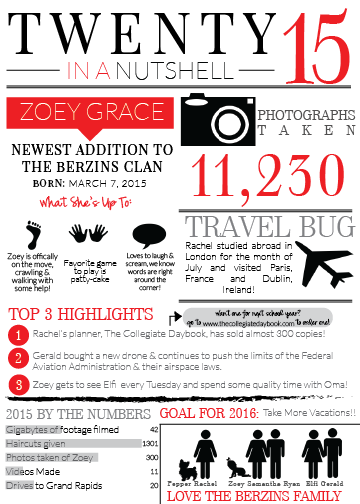
Leave a comment